Completing your member profile a winner in more ways than one
Congratulations to Dr Ruth Surman, who completed her profile on our new Member Portal directory and won a $250 dining voucher.
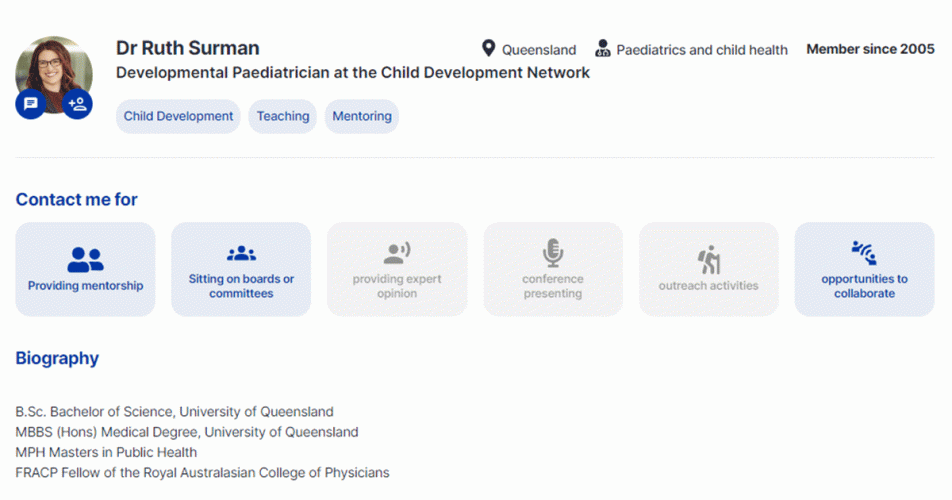
The Member Directory will allow members to search for other members by name and specialty. Members need to opt in to be included, so the Directory will grow as more doctors complete their profile.
To access the Member Portal, click on the Sign in button in the top right corner of the website. Fill in your email or username and password. If you're not sure of these details, select Forgot password or contact our Membership Team on (07) 3872 2222 or email membership@amaq.com.au.
Once logged in, you'll be able to add a profile photo, add in your position, bio, experience, education, expertise and discipline. You'll also be able to select if you willing to be contacted for:
- providing mentorship
- sitting on boards or committees
- providing expert opinion
- conference presenting
- outreach activities
- opportunities to collaborate

Under the Account tab, you'll be able to update your email address, contact number and address.
Under the Privacy tab, you have control of your visibility on the portal. You can tick a box if you wish to appear in the Member's Directory, if you wish to have a private profile where only your name, discipline and state will be visible to other members and if you wish to use Messenger, where other members can privately message you.
The Sign in and Security tab allows you to change your password at any time.
The Billlings and Payments tab allows you to manage your payment methods, download invoices, or update renewal information.
Please contact us if:
- your hours have recently changed
- you have recently graduated
- you have recently retired
Alternatively, you can contact our Membership Team on (07) 3872 2222 or email membership@amaq.com.au